Rocket League sideswipe features most of the same mechanics in the original Rocket League game include boosting, flipping, aerials and more. Today, we're going to be focusing the boosted jump button in Rocket League sideswipe. We'll talk about three things related to this button, starting with instructions on how to enable jump boost button in RL sideswipe, what situations it's most useful in and how to use boosted jump.
Boosted Jump Button In Rocket League Sideswipe
What Is Boosted Jump
A boosted jump happens when you boost while jumping. It’s a core mechanic in Rocket League and helps you gain momentum for more powerful kicks or simply used to gain more speed. On PC and consoles, it can be pretty easy to perform a boosted jump since these two actions are mapped to different buttons. Mobile players can have a difficult time jump-boosting because of the limited space. Fortunately, there’s an easier way to boost jump. In Rocket League Sideswipe, there’s a built-in “Jump Boost”, a combination of jump and boost. When you tap it, your car jumps and moves forward rapidly. It’s an important button that can flip the game over.
This boosted jump button is only for players who play the game using the touch screen on their phones, it cannot be used by players using a controller, and with that out of the way, if you are a touch screen player, how do you enable the boosted jump button in sideswipe Rocket League?
How To Enable Jump Boost Button In Rocket League Sideswipe
Follow these steps to enable the RL sideswipe jump boost button:
1. First, tap settings in the top right corner, then “game settings” if you're in the main menu or show option if you're in a match.
2.Then click “Configure”.
3. The default layout will appear. In it, you will see a red button and that's your boosted jump button.
4. Tap that button and check the “Enabled” box. You can resize it with transparency with the scale slider and change the transparency with the opacity slider. Then just press the back button to save it.
Now that you've enabled the boosted jump button, what do you even use it for? What kind of situations is it most useful in?
What Do You Use Boosted Jump For In Rocket League Sideswipe
The first situation this button is most useful in is ground-to-air dribbles. Most players when starting out in the game just use the separate boost and jump buttons. So to start a ground-to-air dribble, they first have to get the ball on their roof, then jump and tilt their car back and then start boosting up to the ball. However, this method is really slow and just ideal. Instead, if you use the boosted jump button, it's one really fluid movement from the ground to the air dribble. And once you're in the air, you can switch to the regular boost button to carry the ball into your opponent’s net. In addition to being useful for ground-to-air dribbles, it's also just generally useful to increase your aerial speed.
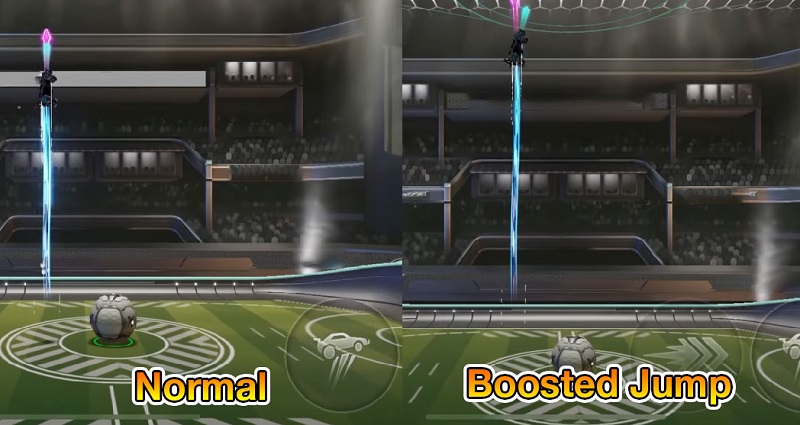
As you can see, the boosted jump button aerial is much faster than the normal one. And as an added benefit, if you do start your aerial and then decide to pull out, you can super quickly just aim down to the ground and tap the button again to ground yourself as quickly as possible.
The last situation booster jump is most useful in is kickoffs in hoops. It's not only useful, some would argue it's pretty much essential. The most common fast kick off in hoops is to basically double tap and hold the boosted jump button to aerial up to the ball as fast as possible.