rl players have been keeping up with the patch notes and they build all kinds of beautiful rocket league car designs by using items, but there remains a problem that some players can’t find their id name in the game especially for new players rocket league. so goldkk.com here bring you a rocket league id identification guide.
rocket league psn online id identification
1. first enter the homepage of goldkk.com, check https://www.goldkk.com/rocket-league-items, choose your platform.
2. select rocket league items and quantities, click add cart and check out.
3. fill in the user information, click check.
4. fill in the player information which is your id. click the “what’s psn online id” you can see a picture.
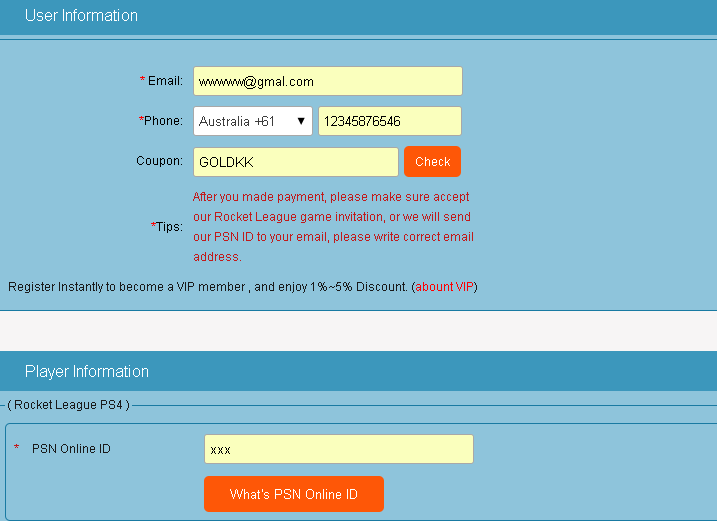

and the letters in the red box is your rocket league psn online id in the game. rocket league pc, switch and xbox one is the same with this.
do you know how to finish the above steps now? and do you have any demand of buying rocket league items or keys for your cars? goldkk.com have been selling cheap rocket league items ps4, pc, switch and xbox one all the time!