There are a large selection of jumpshots for you to choose in NBA 2K20 MyCareer. Some are free or available to purchase with NBA 2K20 MT Coins/VC. But it’s hard to know which shot to select. Last time we presented the new jumpshot glitch after patch and detailed how to unlock custom jumpshot. Today goldkk.com will share you the best NBA 2K20 jumpshot for all archetypes, which is the unlimited greens in any build.
More Read: NBA 2K20 Best Shooting Badge Method - How To Get Shooting Badges Fast In NBA 2K20 MyCareer
Best NBA 2K20 Jumpshot For All Archetypes - Shot 100% Greenlights & Best Custom Jumpshot In Any Build
Hitting perfect jumpshot in NBA 2K20 is an exhilarating feeling. When you get it just right, it feels like there isn’t any effort at all. From the initial priming of the shot, to the motion, to the release, to watching the ball sink into the basket, it can be intoxicating. In truth, jumpshot animations in past games in the series had varying green release windows, with certain jumpers offering a bigger sweet spot to land a perfect shot. So, which is the best jumpshot animation in NBA 2K20 MyCareer?
Below is the best Jumpshot guaranteed. Become a Green Machine!
NBA 2K20 Jumpshot 100% Greenlight
Lower/base: Trey Burke
Upper release 1: LaMarcus Aldridge
Upper release 2: LaMarcus Aldridge
Release speed: 100%
Animation blending (release 1): 100%
Animation blending (release 2): 0%
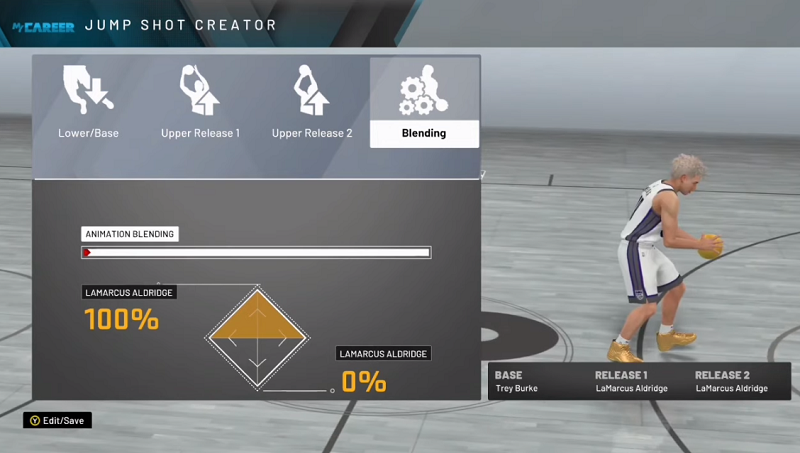
This literally looks exactly like the same jumpshot from last year. Trey Burke basis has not changed, but now that I have whole fame quick-draw, I green everything, this junction is insane, it’s smooth just like it always has them in the past. The release speed is 100% and the LaMarcus Aldridge for uppper release. The blend obviously doesn’t matter.
More NBA 2K20 Unlimited Greenlight Jumpshot Recommend
1.
Lower/base: Ray Allen
Upper release 1: Larry Bird
Upper release 2: Rudy Gay
Release speed: 100%
Animation Blending: Larry Bird 85% / Rudy Gay 15%
2.
Lower/base: Jumpshot 85
Upper release 1: Larry Bird
Upper release 2: Larry Bird
Release speed: 100%
Animation blending (release 1): 100%
Animation blending (release 2): 0%
3.
Lower/base: Jumpshot 11
Upper release 1: Release 8
Upper release 2: Release 9
Release speed: 100%
Animation blending (release 1): 60%
Animation blending (release 2): 40%
4.
Lower/base: Damian Lillard
Upper release 1: James Harden
Upper release 2: James Harden
Release speed: 100%
Animation blending (release 1): 100%
Animation blending (release 2): 0%
5.
Lower/base: Jumpshot 38
Upper release 1: Rudy Gay
Upper release 2: Rudy Gay
Release speed: 100%
Animation blending (release 1): 100%
Animation blending (release 2): 0%
GoogleAdv
How To Change Jumpshot Animation In NBA 2K20
If you want to try new NBA 2K20 jumpshot and change the original one, please go to the MyPlayer menu from the MyCareer home page and find the 'animations' tab, then from jump shot creator menu, you can set your very own custom jumpshot in NBA 2K20 again.