In ACNH, which has a very high degree of freedom, players can give full play to their imagination in the game to build their own uninhabited island, so how to explore the island and build your own home with your friends and family? Let's learn how to play Animal Crossing New Horizons with your friends online.

The game supports up to 8 people multiplayer, including the players themselves, there can be up to 8 people playing together on the island. It will be very efficient for friends to help collect the materials for DIY recipes.
Players who live on the same island can play together through the "same screen game", which supports up to 4 people together. This is the first game in the Animal Crossing series to support joint work. Players can collect wood and other materials needed for DIY together.
The player with a flag on his head is the leader and has the function of sharing items and teleporting when moving away. One thing to note is that if there are 4 people on the same screen, the screen will follow the team leader. If other players go too far, they will be pulled back to the center.
Unlock Couch Co-Op
1. Nintendo Switch Online membership
2. Become friends on Nintendo Switch
3. Add Your Friends/Family Into NookPhone's Best Friends list
Launch Party Play
Players on the same island can play split-screen games, allowing two to four players to play simultaneously.
1. Turn on the NookPhone
In order to call residents, first open the NookPhone app. The NookPhone in the game is a convenient prop that can use functions such as taking pictures and maps.

2. Select "Call Islanders"
Select "Call Islanders" from various functions, and the icon displays a yellow flag and aqua blue background.
3. Choose the Islander to call
After you choose the islander you want to play with and create a Party Play session, you will become the leader. Before you want to call a resident, you must have a resident in advance.

4. Press the L and R keys at the same time
After actually calling the residents, use JOY-CON split-screen to play the game. As shown in the picture, press the LR button at the same time to start.
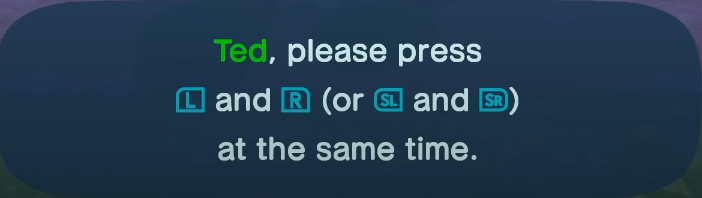
5. The call is over
After using JOY-CON separately, the players can act separately, and the other players who call can help the game together.
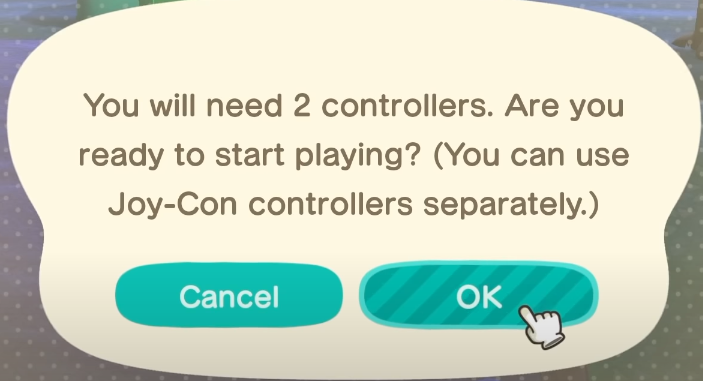
On the same island, up to 4 people can play at the same time. If you want more than 2 people to play together, please continue to call the islanders according to the above steps.
1. Share Tools
In a multiplayer game, you can share the collection tools held by the leader. When collecting materials together, materials such as wood can be collected more efficiently.
2. Help collect materials
Since the collection tools are shared, it can make collecting materials more efficient. In previous works, although residents on the same island can share items, they cannot be copied.
In local multiplayer games, the Animal Crossing tools collected by the followers will be automatically sent to the recycling box, and the fish and bugs will also be sent directly to the box, saving the steps of delivery.
3. Collect materials more efficiently
The island has a large area. When you don’t know where the residents are, it is recommended to use the teleport function. You can return directly to the team leader through teleportation, without worrying about getting lost.
1. A banner will be displayed on the head
A yellow flag will be displayed on the head of the team leader, so you can easily identify who is the leader when moving.
2. Other players are called "followers"
Followers will follow the team leader and you can have up to 3 followers on the same island.
3. The perspective is centered on the leader
When calling residents, the main point of view is the leader. If the two are far apart, they can also be teleported back to the team leader without worrying about getting lost.
4. It is very likely that only the leader can buy things
When playing locally online, it is likely that only the leader can buy things. In the face-to-face meeting of "Animal Crossing Friends", we can see that other than the team leader, other players did not buy anything. This needs to be confirmed afterwards.
5. Team leader can be changed
Even if you call residents, you don’t have to keep the same leader all the time. When you want to share items for calling residents, it is very convenient to use the switch leader function.