Want to change your look in Animal Crossing New Horizons on Nintendo Switch? You will actually be able to adjust your face, hairstyles, skin tone, or add face paintings to change your appearance through gaming time in ACNH. How to do this? All the details in this guide.
The positions that can be changed include skin tone, hairstyle, eyes, nose, mouth, cheeks and face paints, and others. Taking into account a variety of players, Animal Crossing: New Horizons also set various images regardless of the relationship between men and women. Players can freely change the appearance according to their own preferences, full of custom elements.
Before start, the game, first confirm the player's name and birthday, then take a photo for the passport, adjust the image according to your preferences, and be what you want to be! By the way, you can adjust your look even set on your island, so don't worry! As long as there is a mirror in your house, you can change your look at any time.
Steps to change your character look:
1. Craft and install a mirror or vanity furniture in your home
2. Press the A button in front of the mirror or vanity
3. Choose to “Change it up”
4. Start customizing your look
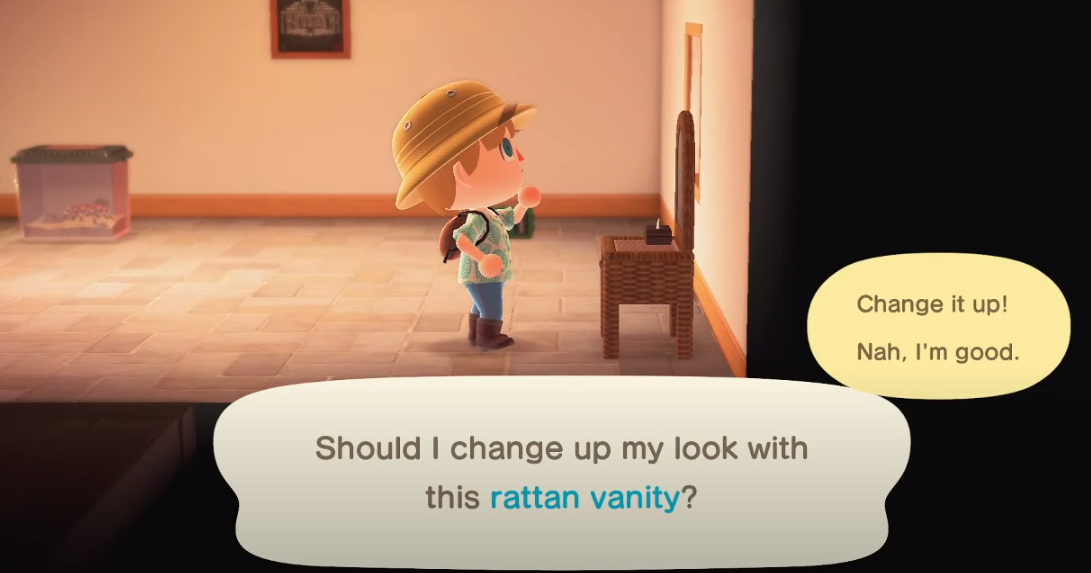
Note: At the beginning of the game, some default appearance customization options are provided for free, but if you want to get a more special hairstyle, skin tone, etc., read our guide on how to unlock a new hairstyle in Animal Crossing New Horizons.